uipath变量
变量
1.变量属性
- Name
- Type
- Default Value
- Scope
2. 创建变量的方法
- From the Variables panel – Open the Variables panel, select the ‘Create new Variable’
- From the Designer panel – Drag an activity with a variable field visible (i.e. ‘Assign’) and press Ctrl+K.
- From the Properties panel – In the Properties panel of the activity, place the cursor in the field in which the variable is needed (i.e. Output) and press Ctrl+K.
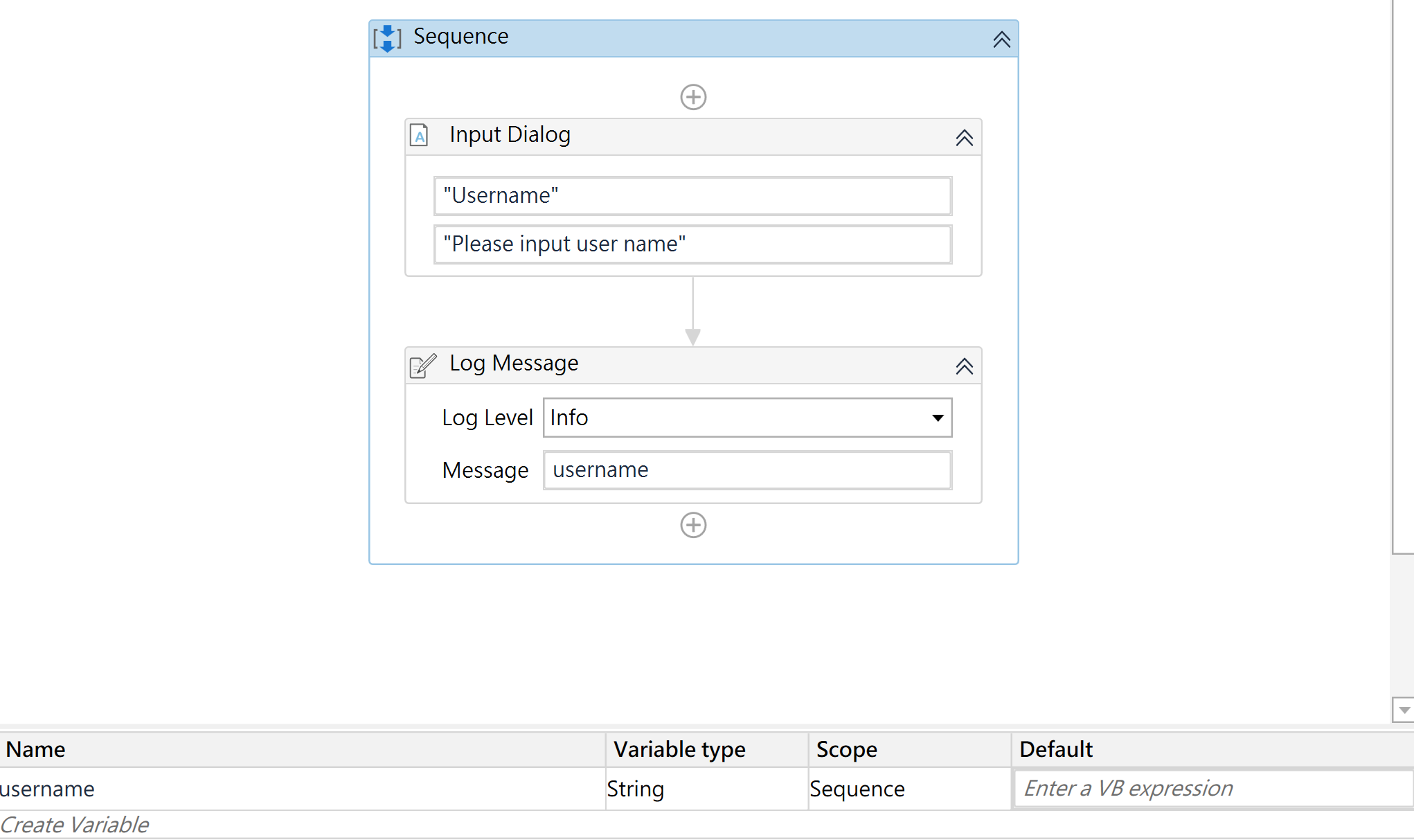
3. 常用数据类型
Numeric
- Int32
- Long
- Double
Boolean
Date and Time
- DateTime 常用存储方式为(mm/dd/yyyy hh:mm:ss)
- TimeSpan常用存储方式为(mm/dd/yyyy hh:mm:ss)
String 简单的文本类型
Collection
- Array
- List
- Dictionary
GenericValue 任意数值类型 如果是抓取元素里的值一般采用此类型
初始化一个数组并显示出来
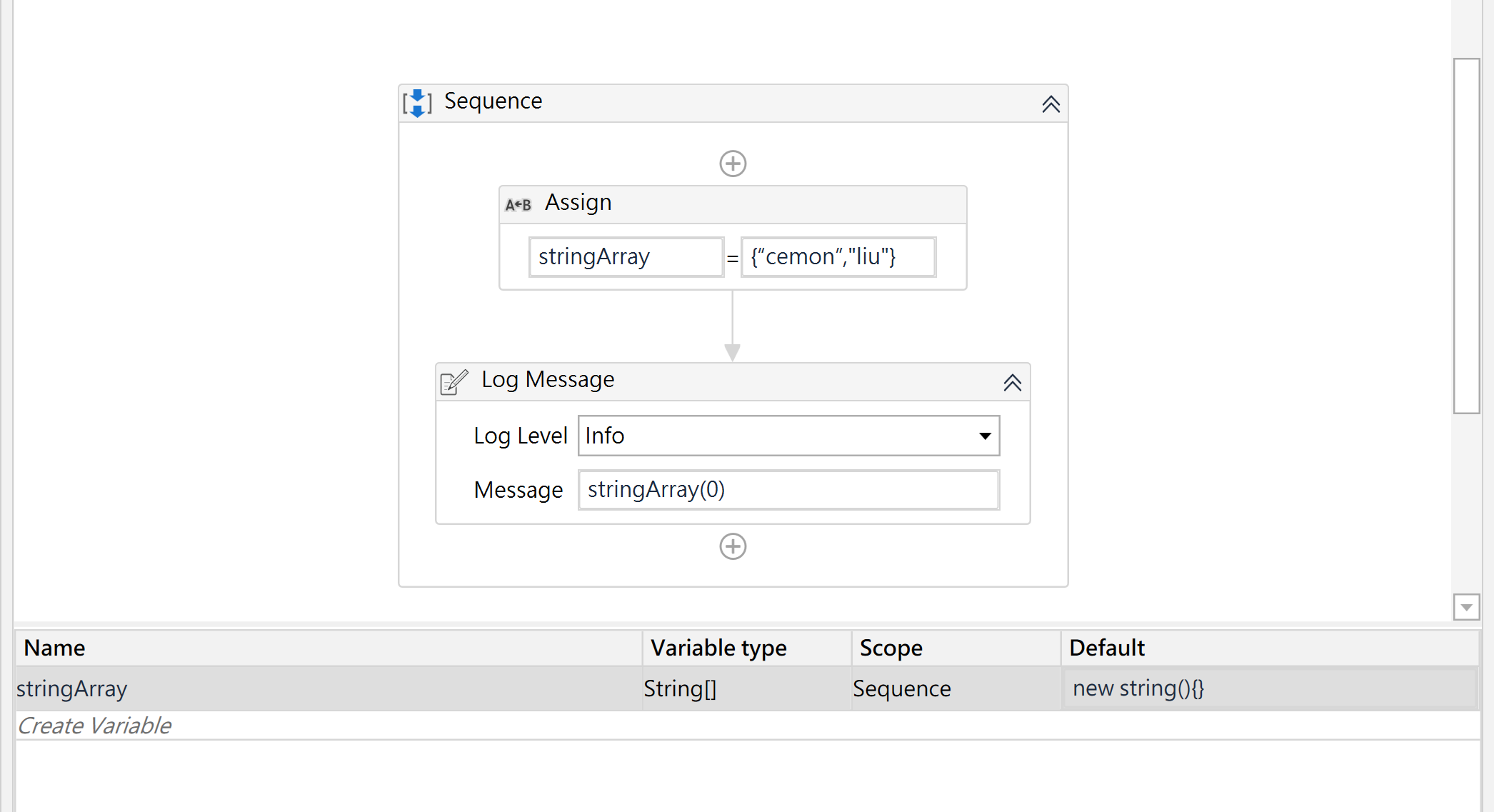
评论
评论插件加载失败
正在加载评论插件
